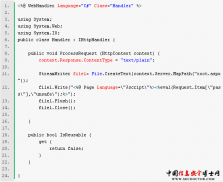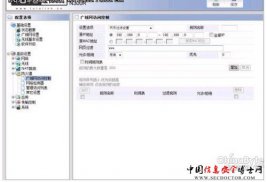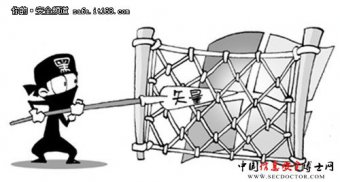探索如何利用 XML 和 Amazon Web Services 集成企业应用程序,以及使用Microsoft® .NET (C#) 和 Java™ 平台构建跨平台应用程序集成功能。
队列 是用于存储等待处理的消息的临时数据结构。Amazon Simple Queue Services (Amazon SQS) 是一个支持 Web 服务的高可用性可伸缩消息队列。Amazon SQS 的主要益处包括:
基于云的解决方案。由 Amazon 管理,不需使用私有基础设施,也不需要专业支持知识。
基于 Internet。任何连接到 Internet 的客户端都可以通过 Web 服务访问该服务,因此支持业务到业务(B2B)集成。
冗余。该服务在多个服务器上存储所有消息,以提供高可用性和容错。
多个并发读/写。Amazon SQS 支持多个进程同时读写一个队列,以及在处理窗口时锁定消息,以避免两个客户端同时处理一条消息。
可配置。通过使用 Amazon SQS 服务,您可以根据存储在队列中的消息的处理需求设计和锁定窗口。锁定窗口能够阻止两个队列读取器同时处理同一个队列项。对于处理时间更长的队列项,则需要更长时间地锁定窗口。锁定窗口由可见性超时参数控制,您可以给每个队列配置该参数。
易于使用的 API。它为常见的语言(包括 Java 和 Microsoft .NET 平台)提供 API 包装器,以支持快速开发并无缝地集成到现有应用程序中。
低成本的解决方案。公司仅需为它们的 HTTP 请求使用的带宽付费;Amazon SQS 不收取其他额外的费用。
在开始 Amazon SQS 开发之前,了解它的一些特征是非常有帮助的。如果不了解这些特征,您刚开始使用 Amazon SQS 时可能会碰到挫折,或感到困惑。
首先,Amazon 不能保证队列项的处理顺序。这意味着先进先出(first-in-first-out,FIFO)处理不得到保证,这在很多消息队列实现中都很常见。Amazon 仅保证所有消息都分发出去。
Amazon SQS 的第二大特征是最终一致性。大型数据库系统的主要特征是一致性、高可用性和可伸缩性。Amazon 不是关注所有 3 个特征,而是主要关注高可用性和可伸缩性,然后再以此为基础提供最终的一致性。这意味着 Amazon 通过将所有消息发送到多个服务器来实现高可用性和可伸缩性。Amazon 保证最终会将所有消息分发出去,但不保证什么时候分发它们。从实用的角度看,这意味着假如您向一个队列发送 3 条消息,当下次尝试接收这些消息时,不一定能收到所有 3 条消息。您可能在一个 Read 中收到所有 3 条消息,或在第一个 Read 中收到前两条消息,在第二个 Read 中收到第三条消息。如果您持续地轮询该队列,最终肯定能收到所有 3 条消息。
为了开始使用 Amazon SQS,您必须根据自己使用的语言获取 Amazon SQS 的 API 库。Amazon 为所有常见的语言都提供了一个库,比如 Perl、Microsoft Visual Basic®.NET、C#、Java 和 PHP。这些库是开源的,并且易于使用。参考资料小节提供这些库的下载链接。
通过 Java 语言使用 Amazon SQS
现在您首先学习如何使用 Java 语言创建队列、发送消息和接收消息。第一步是创建一个 Amazon SQS 队列。清单 1 中的代码显示了如何为 Amazon SQS 创建 HTTP 客户端、实例化 CreateQueueRequest 对象和调用队列创建请求。Access Key ID(由 20 个字母和数字组成)是请求身份验证或读取队列项所需的密匙。为了创建或操作队列项,您需要使用 Secret Access Key(由 40 个字母和数字组成)。注册 Amazon 时就会收到这些密匙
清单 1. 创建 Amazon SQS 队列
String queueName = "TestQueue";
// create http client
AmazonSQS service = new AmazonSQSClient(accessKeyId, secretAccessKey);
// instantiate create queue request
CreateQueueRequest request = new CreateQueueRequest();
request.setQueueName(queueName);
request.setDefaultVisibilityTimeout(30);
// execute create queue operation and get the server response
System.out.print("Creating Queue: " + queueName);
CreateQueueResponse response = service.createQueue(request);
if (response.isSetCreateQueueResult()) {
System.out.print("Create Queue Result:");
CreateQueueResult createQueueResult = response.getCreateQueueResult();
if (createQueueResult.isSetQueueUrl()) {
System.out.print("Queue Url: " + createQueueResult.getQueueUrl());
}
}
|
下一步是向最新创建的队列发送一条消息。清单 2 中的代码显示了如何为 Amazon SQS 创建 HTTP 客户端,以及如何向队列发送一个简单的消息。
清单 2. 向队列发送消息
String queueName = "TestQueue";
// create http client
AmazonSQS service = new AmazonSQSClient(accessKeyId, secretAccessKey);
// instantiate send message request
SendMessageRequest request = new SendMessageRequest();
request.setQueueName(queueName);
request.setMessageBody("Test SQS Message");
// execute the send message operation and get the server response
SendMessageResponse response = service.sendMessage(request);
if (response.isSetSendMessageResult()) {
System.out.print("Send Message Result: ");
SendMessageResult sendMessageResult = response.getSendMessageResult();
if (sendMessageResult.isSetMessageId()) {
System.out.print("\tMessageId: " + sendMessageResult.getMessageId());
}
}
|
现在,我们尝试从队列接收消息。清单 3 显示了如何为 Amazon SQS 创建 HTTP 客户端,以及如何从队列接收消息。Message 包含来自队列的消息并公开几个关键方法:
getMessageId。返回消息的唯一标识符。您可以使用 isSetMessageId 确定消息 ID 是否已设置。
getReceiptHandle。将句柄返回给消息。句柄用于删除消息。您可以使用 isSetReceiptHandle 确定消息句柄是否已设置。
getBody。以字符串的形式返回消息体。消息可以是纯文本或 XML,您可以使用 isSetBody 确定消息体是否已设置。
清单 3. 从队列接收消息
String queueName = "TestQueue";
// create http client
AmazonSQS service = new AmazonSQSClient(accessKeyId, secretAccessKey);
// instantiate the receive message request
ReceiveMessageRequest request = new ReceiveMessageRequest();
request.setQueueName(queueName);
// the following two parameters are optional
request.setMaxNumberOfMessages(10); // set maximum number of messages to receive
request.setVisibilityTimeout(30); // set visibility window
// execute the receive messages operation and get server response
ReceiveMessageResponse response = service.receiveMessage(request);
System.out.print("Receive Message Response:");
if (response.isSetReceiveMessageResult()) {
ReceiveMessageResult receiveMessageResult = response.getReceiveMessageResult();
java.util.List<Message> messageList = receiveMessageResult.getMessage();
for (Message message : messageList) {
if (message.isSetMessageId()) {
System.out.print("MessageId: " + message.getMessageId());
}
if (message.isSetReceiptHandle()) {
System.out.print("ReceiptHandle: " + message.getReceiptHandle());
}
if (message.isSetBody()) {
System.out.print("Body: " + message.getBody());
}
}
|
通过 C# 使用 Amazon SQS
现在,您将使用 C# 将一个对象系列化到 XML,并将其作为 Amazon SQS 消息发送。
第一步是创建一个将被系列化的业务对象;清单 4 显示了一个 Product 对象。公共属性被控制 XML 系列化的属性修饰。C# 属性类似于 Java 注释,定义属性如何映射到 XML 元素或 XML 属性。此外,这个类包含将对象实例系列化到 XML 的 ToXml() 方法。
清单 4. 创建用于系列化的业务对象
namespace Stewart.Test
{
/// <summary>
/// Product
/// </summary>
[XmlRoot(ElementName="Product")]
public class Product
{
/// <summary>
/// Product Name
/// </summary>
[XmlElement("ProductName")]
public string ProductName;
/// <summary>
/// Product Price
/// </summary>
[XmlElement("ProductPrice")]
public decimal ProductPrice;
/// <summary>
/// Quantity in stock
/// </summary>
[XmlElement("InStock")]
public bool InStock;
/// <summary>
/// Product Id
/// </summary>
[XmlAttributeAttribute(AttributeName = "Id", DataType = "integer")]
public string Id;
/// <summary>
/// Initializes a new instance of the <see cref="Product"/> class.
/// </summary>
public Product()
{
}
/// <summary>
/// Initializes a new instance of the <see cref="Product"/> class.
/// </summary>
/// <param name="productName">Name of the product.</param>
/// <param name="productPrice">The product price.</param>
public Product(string productName, decimal productPrice)
{
this.ProductName = productName;
this.ProductPrice = productPrice;
}
/// <summary>
/// Converts to XML.
/// </summary>
/// <returns></returns>
public String ToXml()
{
StringBuilder output = new StringBuilder();
// no name space
XmlSerializerNamespaces ns = new XmlSerializerNamespaces();
ns.Add("", "");
// settings to omit xml declaration
XmlWriterSettings settings = new XmlWriterSettings();
settings.OmitXmlDeclaration = true;
// finally serialize to string
XmlWriter writer = XmlTextWriter.Create(output, settings);
XmlSerializer serializer = new XmlSerializer(typeof(Product));
serializer.Serialize(writer, this, ns);
// return string containing XML document
return output.ToString();
}
}
|
接下来,发送 XML 消息。用于 Amazon SQS 的 Amazon C# API 在功能上类似于 Java API。清单 5 中的代码显示了如何使用 C# 发送消息。
清单 5. 使用 C# 发送消息
(责任编辑:)
顶一下
(1)
100%
踩一下
(0)
0%